Published on 07/04/2023
Published by Pratik Takle
Updating the Data safety in App Content -> Policy And Programs
Updating the Data safety – policy and programs in Google Play Console involves following these steps:
- Sign in to your Google Play Console account using your Google account credentials.
- From the console’s homepage, select the app for which you want to update the Data safety – policy and programs.
- In the left-hand menu, click on “Policy” and then select “Data safety”.
- On the Data safety page, you will find information and guidelines related to data safety policies and programs. Familiarize yourself with the requirements and recommendations.
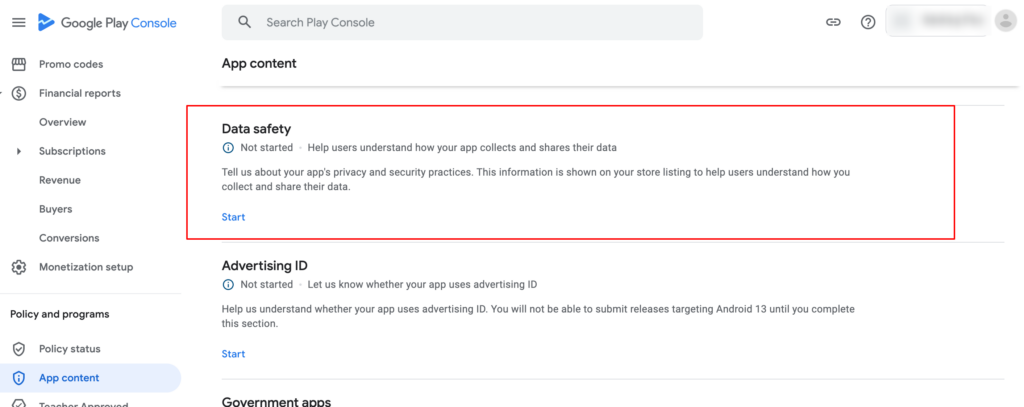
- Review your app’s current compliance status and any existing data safety declarations.
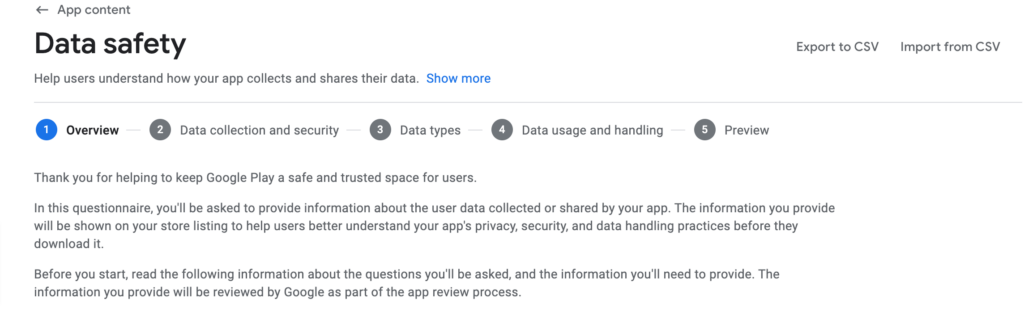
- Make the necessary updates or changes to ensure your app complies with the latest data safety policies and programs. Here are the main steps to follow:
- Familiarize yourself with the specific requirements and guidelines provided by Google Play Console related to data safety. These may include aspects like data collection, usage, storage, and sharing.
- Review your app’s data handling practices and ensure they align with the data safety policies and best practices.
- Implement any necessary changes or updates to your app’s code, permissions, or backend systems to improve data safety.
- Update your app’s privacy policy to accurately reflect your data handling practices and comply with data protection regulations.
- If applicable, implement security measures, such as encryption, to protect user data.
- After making the necessary updates, ensure that your app is fully compliant with the data safety policies and programs.
- On the Data safety page, navigate to the relevant section or option to declare your app’s compliance or update your previous declaration.
- Provide the required information and declarations regarding your app’s data safety practices.
- Carefully review the declarations and ensure all the provided information is accurate and up-to-date.
- Save or submit your updated data safety declarations.
- Google Play Console will review your declarations, which may take some time. Be prepared to provide any additional information or clarifications if requested.
- Once your data safety declarations are approved, the updated compliance status will be reflected on the Data safety page.
- Monitor your app’s data safety practices regularly and make any necessary updates or improvements based on new policies, regulations, or user feedback.
Remember that data safety and privacy are critical considerations for app developers. It’s important to stay informed about the latest policies, guidelines, and best practices to protect user data and comply with regulatory requirements.