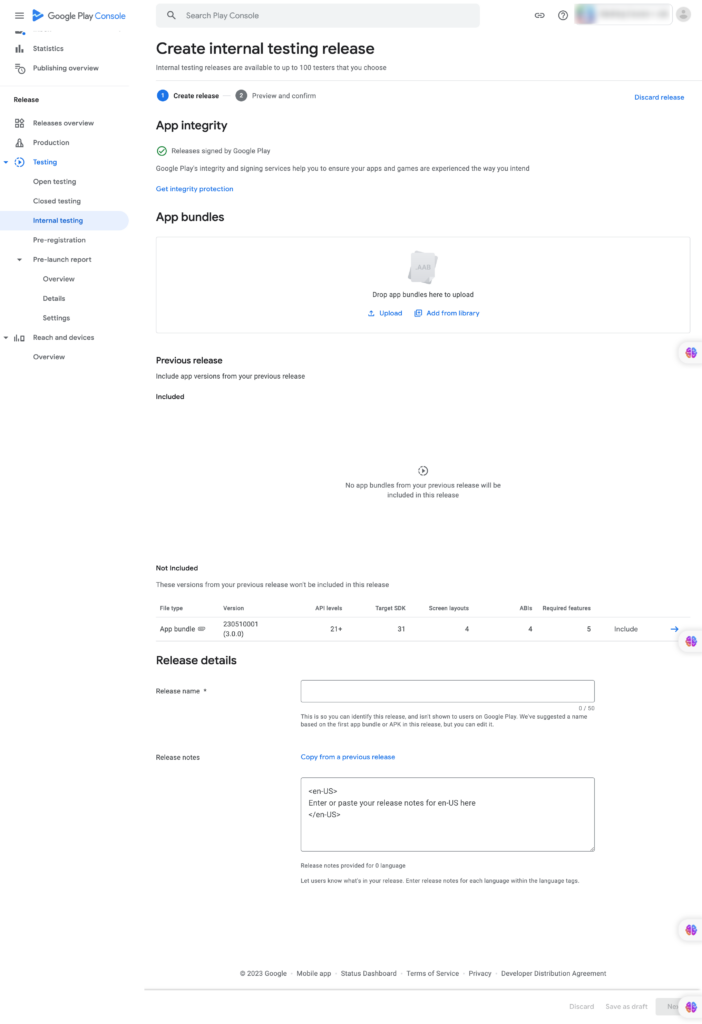Published on 07/04/2023
Published by Pratik Takle
Internal Testing - Pre Production Process
Here’s a step-by-step guide on how to add an app bundle to internal testing in Google Play Console:
- Sign in to your Google Play Console account using your Google account credentials.
- From the console’s homepage, select the app you want to add to internal testing.
- In the left-hand menu, click on “Testing” and then select “Internal Testing”.
- On the Internal Testing page, click on the “Create Track” button.
- In the “Create track” dialog box, choose “Internal” as the track type and click “Create”.
- Fill in the required information for the internal test track:
- Choose a name for the track (e.g., “Internal Testing”).
- Optionally, you can provide a release name and release notes to inform your internal testers about the changes in this version.
- Under “App Bundle”, click on “Browse Files” to upload your app bundle (.aab) file. Make sure the app bundle is signed with the correct key.
- Build your app as an app bundle:
- To build your app as an app bundle, refer following tutorial to prepare a bundle file
- https://awxdocs.com/tutorials/how-to-compile-aab-bundle-file/
- Configure the rollout options:
- By default, the “Testing tracks” section will be expanded, showing the version details of the app bundle you uploaded. You can specify the percentage of internal testers to include in the rollout, or choose “Available for testing” to make it available to all internal testers at once.
- Click on “Save” to save your changes and add the app bundle to internal testing.
- Once saved, you can see the app bundle listed under the internal testing track. You can make further adjustments by clicking on the three dots next to the app bundle’s version and selecting options such as “Edit release”, “Manage testers”, or “Production release”.
- To invite internal testers, go back to the Internal Testing page and click on the “Manage testers” button. You can add testers by email or by using Google Groups.
- Share the internal test link with your testers:
- Once testers are added, Google Play Console will generate a unique URL that you can share with them.
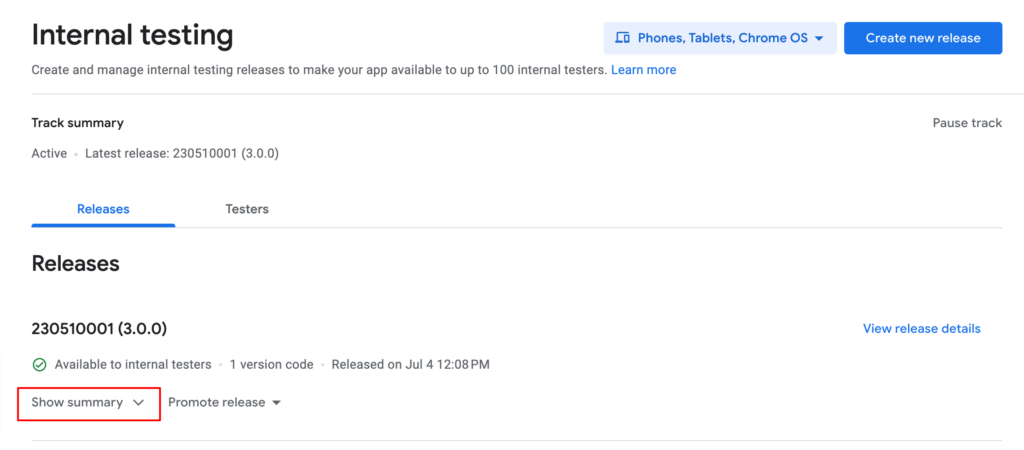
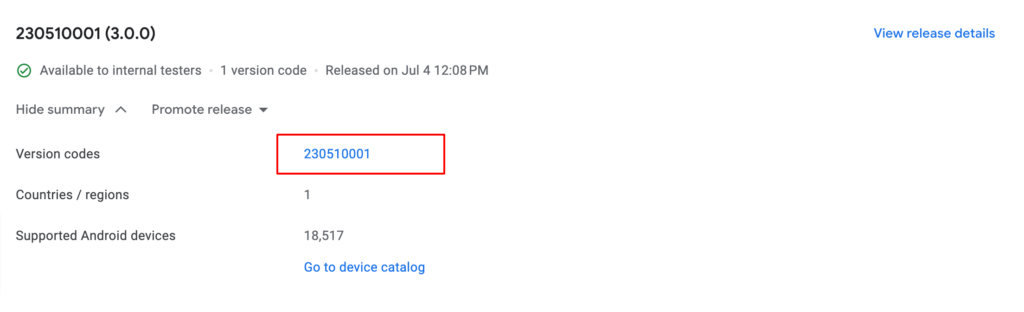
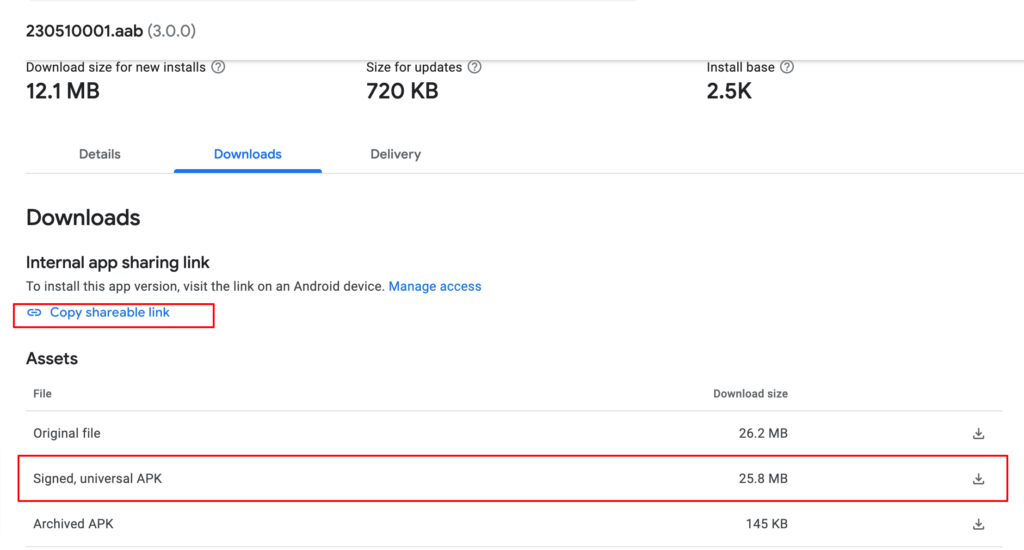
- Testers can use this link to access the internal testing version of your app directly on the Google Play Store.