Published on 02/24/2021
Published by Pratik Takle
If you want to add link in input
- There are some requirements when you need to add link in your text input like this
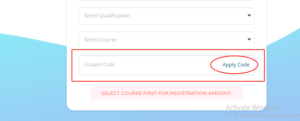
- In this particular requirement, whatever coupon code is added, user to click on “Apply Code” to redeem it.
- This is now possible using form-control.
- New form control name as “text-url” is added in form control service. (soon will be added in form control service)
- It works as same as text from control with some new parameters added for link config.
- Consider following things for this.
- fields_config:
-
12[field coupon_code label="Coupon Code" type="text" edit=yes parent_class='col-md-12'link_text="Apply Code" link_class="apply_coupon" link_url="" /]
- link_text, link_class, link_url, these 3 arguments important for link addition. (you can add these according to requirement).
- Added Changes in text-url form control are
-
123<strong>[if.not_empty module.link_text]<a href="[module.link_url default='#' /]" class="[module.link_class /]" > [module.link_text /] </a>[/if.not_empty]</strong>
- CSS:
-
1234567891011[if.not_empty module.link_class][css.style].[module.get link_class /]{position: absolute;top: 40px;padding: 0.9rem;right: 15px;z-index: 1;}[/css.style][/if.not_empty]
- Using link_class you can further code you ajax or redirect or anything as per your requirement.
- For actual service code you can visit – text-url
- Happy coding!