Published on 03/01/2021
Published by amit
Enabling Code Editor for Custom Post Types
In case you need to show code editor in the place of normal WordPress editor, where is what you need to do.
Just go to Core -> Settings and create a meta key “opt-editor-settings” and in value add the posts_type list in a comma-separated format.
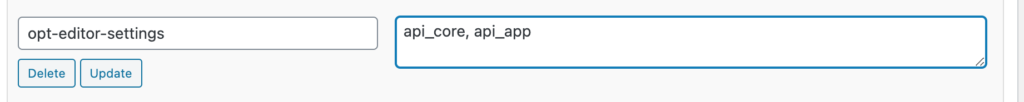
Alternatively, you can also do the following in the site-specific plugin to enable code editor
|
1 2 3 4 5 6 7 8 9 |
function enable_code_editor($app_post_types) { $custom_post_types=array( 'p_content', 'testimonial' ); $app_post_types = array_merge($app_post_types, $custom_post_types); return $app_post_types; } add_filter('monoframe-awesome-post-types', 'enable_code_editor'); |